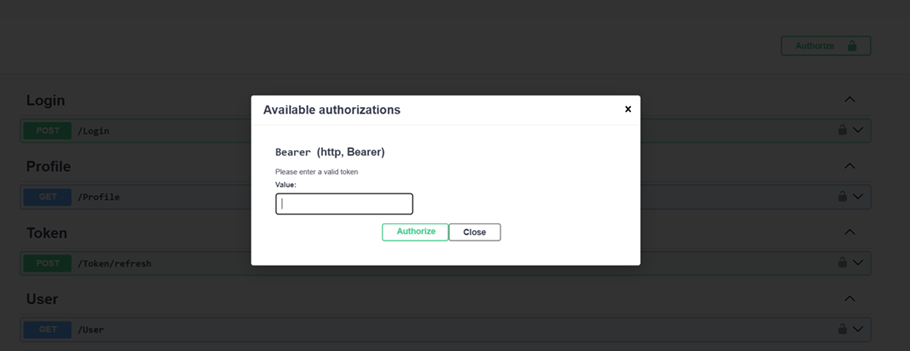Overview
All REST endpoints are automatically documented and made available through the OpenAPI/Swagger specification. The Swagger UI page provides an interactive environment for testing APIs and serves as comprehensive documentation for working with the endpoints. Each endpoint's request/response schema is automatically documented, making integration straightforward.
Testing Secure Endpoints
To test endpoints that require authentication:
- Call the login endpoint to obtain an access token
- Copy the access token from the response
- Click the "Authorize" button at the top of the Swagger UI page
- In the modal dialog, paste the token into the value field
- Click "Authorize" to apply the token
- You can now execute secure endpoints that require authentication on the Swagger UI page